In audio processing, a compressor is a device or software tool that reduces the dynamic range of an audio signal. It works by automatically decreasing the volume of louder parts of the audio signal while leaving the quieter parts unchanged, resulting in a more consistent overall volume.
The compressor achieves this by comparing the level of the incoming audio signal to a predetermined threshold level. If the signal level exceeds the threshold, the compressor reduces the gain (amplification) of the signal by a certain amount, known as the ratio. For example, a 2:1 ratio means that for every 2 dB of input level above the threshold, the compressor will only allow 1 dB of output level increase.
In addition to the threshold and ratio settings, a compressor may also have controls for attack and release time, which determine how quickly the compressor engages and disengages, respectively. These parameters can have a significant impact on the resulting sound, as they affect the way the compressor reacts to transients and overall loudness changes in the audio signal.
A compressor is useful in audio processing for several reasons:
- Dynamic range control: By reducing the difference between the loudest and quietest parts of an audio signal, a compressor helps to maintain a more consistent and controlled volume level. This is particularly important in music production and broadcasting, where a balanced and controlled sound is desired. It prevents sudden jumps in volume, making the audio more pleasant to listen to and ensuring that no parts of the signal get lost or overwhelmed.
- Increased perceived loudness: By reducing the dynamic range, a compressor allows you to increase the overall volume of the audio signal without causing distortion or clipping. This can be useful in situations where you want your audio to have a more impactful and powerful presence.
- Improving intelligibility: In speech applications, such as podcasts or public address systems, a compressor can help improve the clarity and intelligibility of the spoken words. By reducing the level of background noise or overly loud consonants, a compressor can make the speech more balanced and easier to understand.
- Controlling transients: Transients are short, sudden bursts of sound that occur in many audio sources, such as drums, percussion, or plucked instruments. Compressors can be used to tame the sharp attack of transients, making them less prominent and bringing them closer in level to the sustained portions of the sound. This can help to achieve a more even and controlled sound.
- Creative sound shaping: Compressors are not only used for control and correction but also for creative sound shaping. By adjusting the attack, release, and ratio settings, compressors can be used to add punch, sustain, or character to audio sources. They can be employed to shape the envelope of a sound, emphasize or de-emphasize certain elements, and create unique textures or effects.
The basic concept and principles of compression remain the same across different applications, whether it’s in TV and radio broadcasts or music studios and digital audio workstations (DAWs). However, there may be some differences in the specific characteristics and settings of compressors used in these different contexts
- Hardware vs. software: In professional music studios and DAWs, compressors are often implemented as software plugins running within a digital audio environment. On the other hand, TV and radio broadcasts may use dedicated hardware compressors or a combination of hardware and software processing. The choice of hardware or software can affect the specific features, controls, and sonic characteristics available.
- Signal chain and workflow: In music production, compressors are typically applied during the mixing and mastering stages as part of a more extensive signal processing chain. Compressors used in this context often offer a wide range of controls and parameters to finely shape the sound. In TV and radio broadcasts, compressors are commonly used during the live or real-time broadcast process to ensure consistent volume levels and control dynamics. The compressors used in broadcast environments may prioritize ease of use and straightforward operation to accommodate quick adjustments and ensure reliable operation.
- Broadcast standards and regulations: TV and radio broadcasts are subject to specific technical standards and regulations regarding loudness levels, dynamic range, and overall audio quality. Broadcast compressors may include features like peak level control, automatic gain adjustment, or specialized metering to comply with these standards. They may also incorporate specific algorithms or presets tailored for broadcast applications.
- User interface and metering: Compressor plugins used in music studios and DAWs often provide detailed visual representations of the compression process, including waveform displays, gain reduction meters, and envelope graphs. These visual aids help audio engineers fine-tune the compression settings. In contrast, compressors used in broadcasting may have simpler interfaces with intuitive controls and clear metering to facilitate quick adjustments during live broadcasts.
While there may be variations in the specific implementations and features, the core purpose of compression remains consistent across different applications. Whether it’s in TV, radio, or music production, compressors are employed to control dynamics, maintain consistent levels, and shape the sound to achieve the desired sonic result.
A LIST OF FREE COMPRESSORS AND A LINK TO THEIR DOWNLOAD PAGE
There are several options for free compressor plugins that you can use to explore and experiment with compression. Here are some popular choices:
- Variety of Sound ThrillseekerLA: This is a free compressor plugin that emulates the classic LA-2A compressor. It offers a simple interface with just a few controls, making it easy to use and understand.
- Klanghelm DC1A: DC1A is a free compressor plugin known for its simplicity and musicality. It provides a transparent and versatile compression sound with minimal controls for ease of use.
- TDR Kotelnikov: This is a highly regarded free compressor plugin by Tokyo Dawn Labs. It offers a wide range of compression options, including precise control over attack, release, and knee parameters.
- Molot by VladgSound: Molot is a free compressor that provides vintage-style compression with a lot of character. It offers various compression modes, saturation, and other features for shaping the sound.
- Density MKIII by Variety of Sound: This is another free compressor plugin that emulates analog compression. It offers flexible compression settings and a vintage-inspired sound.
These are just a few examples, and there are many more free compressor plugins available from different developers. When exploring free compressor plugins, it’s a good idea to research user reviews, check the compatibility with your specific DAW, and consider the features and characteristics that align with your needs and preferences.